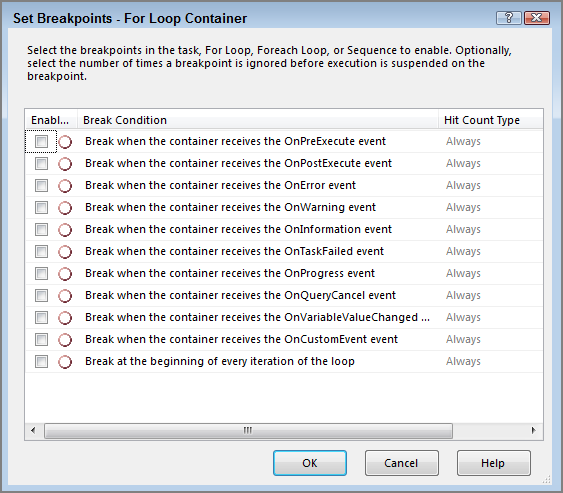Chapter 51
Using Breakpoints
When you are developing a package, many times you will need to troubleshoot issues in the package. It is helpful to know the status of data, variables, and tasks at certain points in the execution of the package. Breakpoints enable you to stop a package during execution and view the status of these items. Breakpoints, along with the Watch windows or the Locals window, also enable you to see the value of variables immediately before and after a task.
To create a breakpoint on a task, right-click the task and select Edit Breakpoints. This action opens the Set Breakpoints window, as shown in Figure 51-1. The left-hand column of this window is a set of check boxes that enable the breakpoint listed. Figure 51-1 shows the Set Breakpoints window for a For Loop Container. Notice the last breakpoint option is “Break at the beginning of every iteration of the loop.” This option is available only on the For Loop and Foreach Loop Containers.
Each option in the Set Breakpoints window will stop the package execution at a different point during in the task:
- OnPreExecute—Just before the task executes
- OnPostExecute—Directly after the task completes
- OnError—When an error occurs in the task
- OnWarning—When a warning occurs in the task
- OnInformation—When the task provides information
- OnTaskFailed—When the task fails
- OnProgress—To update progress on task ...
Get Knight's Microsoft SQL Server 2012 Integration Services 24-Hour Trainer now with the O’Reilly learning platform.
O’Reilly members experience books, live events, courses curated by job role, and more from O’Reilly and nearly 200 top publishers.