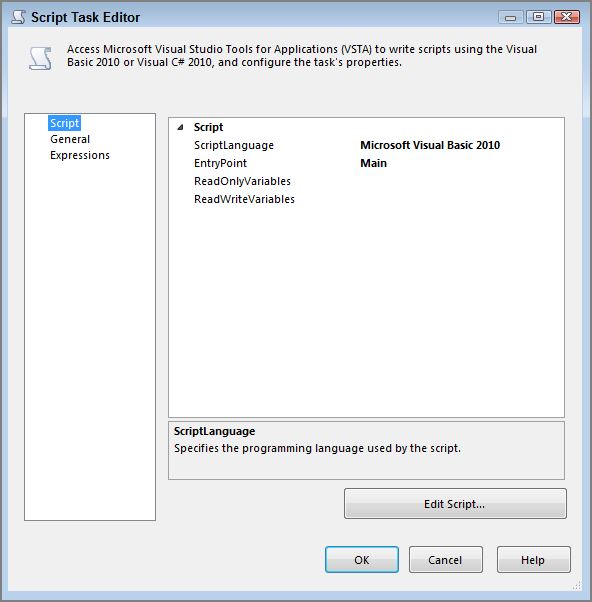Chapter 11
Coding Custom Script Tasks
When you create a new SQL Server Integration Services (SSIS) package, you may find yourself wanting some functionality that the built-in tasks cannot accomplish. This situation is where the Script Task comes into play. This task can accomplish anything that can be done with any .NET programming. Interestingly, the Script Task is not a scripting language at all. In SSIS, you can use VB.NET or C# to write complete coding solutions to perform just about any task your imagination can come up with.
When you drag over a Script Task and double-click it to open the Script Task Editor, you first see three nodes listed on the left: Script, General, and Expressions, as shown in Figure 11-1. Expressions are discussed later in this book (see Lesson 14). This lesson focuses on the General and Script nodes.
Under the General node, you see the name and description of the Script Task. This does not affect the code in the script; it is used for ease of reference when viewing the tasks in the Control Flow. The name shows on the tasks in the Control Flow. The description is usually a longer line of text describing the purpose of the Script Task. It is a best practice to always change the values of these fields to values that will make it easy for anyone to see and understand the function of the task.
In the Script node you have four properties ...
Get Knight's Microsoft SQL Server 2012 Integration Services 24-Hour Trainer now with the O’Reilly learning platform.
O’Reilly members experience books, live events, courses curated by job role, and more from O’Reilly and nearly 200 top publishers.