Chapter 39. Troubleshooting Errors
After creating a package with all of the tasks needed, you almost always face some necessary amount of troubleshooting. For example, a package running in your production database might suddenly stop working due to some change to the environment. You need the ability to analyze the errors from the package to determine what is going wrong and how to fix it. That's the focus of this lesson.
For example, validation errors are easy to stop in a package because the task with the error has a small red circle with a red x on it. This icon indicates the task is not passing the validation phase of the package. In this case the package pops up a message showing the validation error. These errors look like Figure 39-1. The error seems long but the key message is in the fourth line. It states "Invalid object name" and then gives the object name "MailingErrorQueue." This is an object being referred to by the package that does not exist and is therefore causing this error.
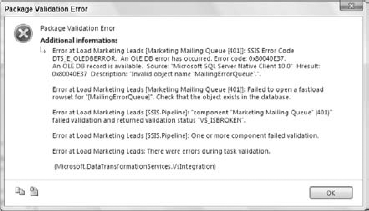
Figure 39-1. Figure 39-1
In cases like the one just mentioned, the error may not be caused by a problem with the package but rather the environment. The object that is not found might need to be created, or the connection manager might be set up incorrectly. In this case a table is missing.
Working in the Progress Tab
When you are debugging a package, errors show in the Progress tab. During troubleshooting ...
Get Knight's 24-Hour Trainer: Microsoft® SQL Server® 2008 Integration Services now with the O’Reilly learning platform.
O’Reilly members experience books, live events, courses curated by job role, and more from O’Reilly and nearly 200 top publishers.

