ScrollView – displaying a list of videos
In this section, we will display the results of a search performed on the TED video site in a side bar that we can scroll up and down, as shown in the following screenshot:
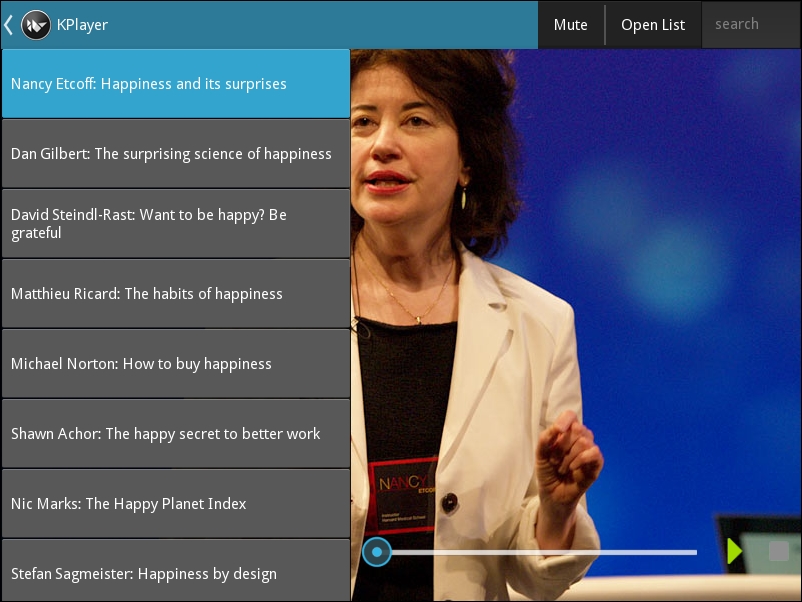
Let's start defining the components of the side bar in the sidebar.kv file:
432. # File name: sidebar.kv 433. <ListItem>: 434. size_hint: [1,None] 435. height: 70 436. group: 'listitem' 437. text_size: [self.width-20, None] 438. 439. 440. <Sidebar@ScrollView>: 441. playlist: _playlist 442. size_hint: [None, None] 443. canvas.before: 444. Color: 445. rgba: 0,0,0,.9 446. Rectangle: 447. pos: 0,0, 448. size: self.width,self.height 449. 450. ...
Get Kivy – Interactive Applications and Games in Python - Second Edition now with the O’Reilly learning platform.
O’Reilly members experience books, live events, courses curated by job role, and more from O’Reilly and nearly 200 top publishers.

