Slider – including a progression bar
In this section, we will introduce a new widget called Slider. This widget will serve as a progression bar, but at the same time it will allow the user to forward and reverse the video. We will integrate the progression bar into the control bar, as shown in the following cropped screenshot:
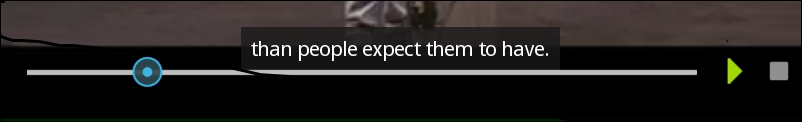
As you can see, Slider appears to the left of the play/pause and stop buttons. Let's change controlbar.kv to add Slider to reflect this order. Let's start with the header of the file and the ControlBar class definition:
250. # File name: controlbar.kv 251. <ControlBar@GridLayout>: 252. ... 253. VideoSlider: 254. value: root.progress ...
Get Kivy – Interactive Applications and Games in Python - Second Edition now with the O’Reilly learning platform.
O’Reilly members experience books, live events, courses curated by job role, and more from O’Reilly and nearly 200 top publishers.

