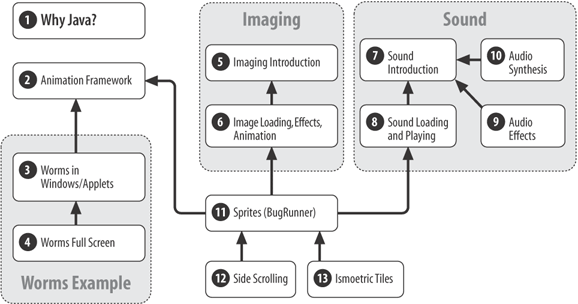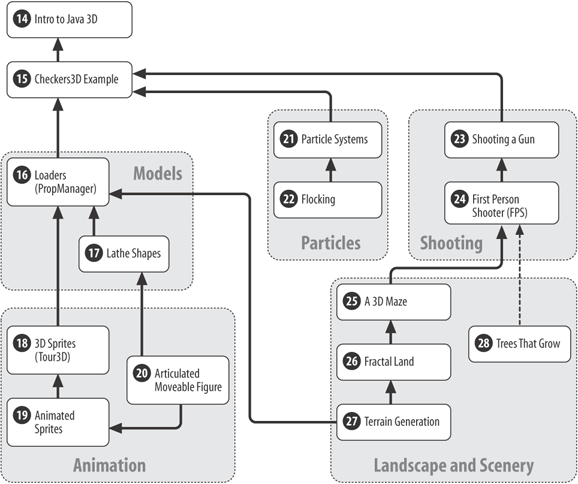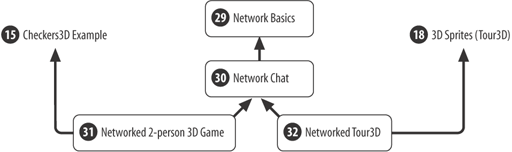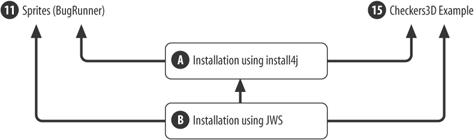Preface
Who Are You?
Yes, you. Sit up straight, and stop slouching. (Don’t you just love this assertive writing style?)
You’re a programmer who wants to apply your abilities to 2D, 3D, and network games programming, for entertainment or as the first step in becoming a games programming professional. You want to write a game that uses the latest Java technology, not an applet showing a penguin waving its flipper.
You’ve done an introductory course on Java, so you understand about classes, objects, inheritance, exception handling, threads, and basic graphics. But you need information about more advanced stuff like the APIs for Java 2D, Java Sound, networking, and Java 3D.
You’re probably most interested in multiplayer 3D games programming, because they’re the coolest. They are hard to code, but this book will get you up to speed on how to build one.
You don’t want to reinvent the wheel since Java is about abstraction, information hiding, and reuse. That translates into building games with existing libraries/classes/tools.
What This Book Is About
This book describes modern (i.e., fast and efficient) Java programming techniques for writing a broad range of games, including 2D arcade-style, isometric (2.5D), 3D, and network games, with a strong emphasis on 3D programming using Java 3D.
The 3D topics include loading externally produced 3D models, 3D sprites, first person shooters (FPS), terrain generation, particle systems and flocking, and different approaches to animation.
Several chapters on network games build to an example where users move sprites around a networked 3D arena.
I focus on J2SE 1.4.2, J2SE 5.0 and Java 3D 1.3.1. Under the hood, Java 3D utilizes OpenGL or Direct3D, which means that it’ll work on all current versions of Windows, various flavors of Linux and Unix, and the Mac. Java 3D requires no special graphics hardware and is compatible with all modern graphics cards.
J2SE 5.0 (or 1.4.2) and Java 3D 1.3.1 can be downloaded from http://www.java.com:80/en/download/manual.jsp and http://java.sun.com/products/java-media/3D/.
This Book (and More) Is Online
This book has been growing for a long time, with chapters and code appearing regularly at http://fivedots.coe.psu.ac.th/~ad/jg/. I’ve found it a useful way of gaining lots of feedback. The site is still worth visiting since a few chapters didn’t make it in here along with the source code.
What This Book Is Not About
I’m not going to spend 200 pages explaining classes and objects, inheritance, exception handling, and threads. Many books do that already. A good Java introduction is Thinking in Java by Bruce Eckel. It’s won awards and can be downloaded at http://www.mindview.net/Books/TIJ/.
You won’t find any large games here, such as a complete FPS or a multiplayer fantasy world. Describing one of those in detail would require hundreds of pages. Instead, I focus on the building blocks for games (e.g., reusable elements such as loaders, and algorithms such as A* pathfinding). Shooting in a 3D world is described in Chapters 23 and 24, and Chapter 32 explains a simple multiuser 3D space.
I’ve reduced the quantity of code listings; you won’t find page after page of undocumented code here. The documentation uses modern visual aids, including UML class diagrams, sequence diagrams, state charts, and 3D scene graphs.
The 3D material concentrates on Java 3D, because it’s a high-level 3D API using a stable and well-documented scene graph. Java has alternative ways of programming 3D applications, including JOGL, LWJGL, Xith3D, jME OpenMind, and more. I’ll discuss them in Chapter 14, at the start of the Java 3D coverage.
I won’t be talking about J2ME games programming on mobile devices. It’s an exciting subject, especially now that a mobile 3D API is available (for example, in the J2ME Wireless Toolkit v2.2, http://java.sun.com/products/j2mewtoolkit/). Unfortunately, this book is groaning at the seams, and something has to be left out. For those interested in J2ME games programming, I suggest J2ME Games with MIDP2 by Carol Hamer (but, it doesn’t cover the 3D API, which is too new). I’ve written several chapters on the API, which can be downloaded from this book’s web site at http://fivedots.coe.psu.ac.th/~ad/jg/.
This is not a games design text, a topic deserving its own book or two. Two I like are Game Architecture and Design: A New Edition by Andrew Rollings and Dave Morris, and Chris Crawford on Game Design by Chris Crawford.
If you prefer online sources, the following sites are full of gaming articles, reviews, and opinions:
Gamasutra (http://www.gamasutra.com/)
GameDev.net (http://www.gamedev.net/)
flipCode (http://www.flipcode.com/)
IGDA, the International Game Developers forum (http://www.igda.org/Forums/)
A Graphical View of This Book
This book has four parts: 2D programming, 3D programming with Java 3D, network programming, and two appendixes on installation. The following figures give more details about each one in a visual way. Each oval is a chapter, and the arrows show the main dependencies between the chapters. Chapters on a common theme are grouped inside dotted, rounded gray squares.
2D Programming
Figure P-1 shows the 2D-programming chapters.
Chapter 1 is a defense of Java for gaming, which Java zealots can happily skip. The animation framework used in the 2D examples is explained in Chapter 2, followed by two chapters applying it to a simple Worms example, first as a windowed application, then as an applet, then using full screen mode, and almost full screen mode. Chapters 3 and 4 contain timing code for comparing the frame rate speeds of these approaches.
Chapters 5 and 6 are about imaging, mostly concentrating on Java 2D. Chapter 6 has three main topics: classes for loading images, visual effects, and animation.
Chapters 7 through 10 are about Java Sound: Chapter 8 develops classes for loading and playing WAV and MIDI audio, and Chapters 9 and 10 are on sound effects and music synthesis.
A reader who isn’t much interested in visual and audio special effects can probably skip the latter half of Chapter 6, and all of Chapters 9 and 10. However, the classes for loading images and audio developed in the first half of Chapter 6 and in Chapter 8 are utilized later.
Chapter 11 develops a 2D Sprite class, and applies it in a BugRunner game. Chapter 12 is about side scrollers (as immortalized by Super Mario Bros.), and Chapter 13 is about isometric tile games (Civilization is an example of that genre).
3D Programming
The 3D-programming chapters are shown in Figure P-2.
Java 3D is introduced in Chapter 14, followed by the Checkers3D example in Chapter 15; its checkerboard floor, lighting, and background appear in several later chapters.
There are five main subtopics covered in the 3D material: models, animation, particle systems, shooting techniques, and landscape and scenery.
Chapter 16 develops two applications, LoaderInfo3D and Loader3D, which show how to load and manipulate externally created 3D models. The PropManager class used in Loader3D is employed in other chapters when an external model is required as part of the scene. Chapter 17 develops a LatheShape class, which allows complex shapes to be generated using surface revolution.
A 3D sprite class is described in Chapter 18, leading to a Tour3D application that allows the user to slide and rotate a robot around a scene. Chapters 19 and 20 examine two approaches for animating the parts of a figure: Chapter 19 uses keyframe sequences, and Chapter 20 develops an articulated figure whose limbs can be moved and rotated.
Particle systems are a widely used technique in 3D games (e.g., for waterfalls, gushing blood, and explosions to name a few). Chapter 21 explains three different particle systems in Java 3D. Flocking (Chapter 22) gives the individual elements (the particles) more complex behavioral rules and is often used to animate large groups such as crowds, soldiers, and flocks of birds.
Lots of games are about shooting things. Chapter 23 shows how to fire a laser beam from a gun situated on a checkerboard floor. Chapter 24 places the gun in your hand (i.e., an FPS).
The 3D chapters end with landscape and scenery creation. Chapter 25 describes how to generate a 3D maze from a text file specification. Chapter 26 generates landscapes using fractals, and Chapter 27 uses a popular terrain generation package, Terragen, to create a landscape, which is then imported into the Java 3D application. Chapter 27 discusses two techniques for filling the landscape with scenery (e.g., bushes, trees, and castles).
Chapter 28 concentrates on how to make trees grow realistically over a period of time.
The dotted arrow from Chapters 24 to 28 indicates a less pronounced dependency; I only reuse the code for moving the user’s viewpoint.
Network Programming
Figure P-3 shows the network-programming chapters.
Chapter 29 supplies information on networking fundamentals (e.g., the client/server and peer-to-peer models), and explains basic network programming with sockets, URLs, and servlets. Chapter 30 looks at three chat variants: one using a client/server model, one employing multicasting, and one chatting with servlets.
Chapter 31 describes a networked version of the FourByFour application, a turn-based game demo in the Java 3D distribution. It requires a knowledge of Java 3D. Chapter 32 revisits the Tour3D application of Chapter 18 (the robot moving about a checkerboard) and adds networking to allow multiple users to share the world. I discuss some of the advanced issues concerning networked virtual environments (NVEs), of which NetTour3D is an example.
The Appendixes
The appendixes are shown in Figure P-4.
Appendix A describes install4j, a cross-platform tool for creating native installers for Java applications. Appendix B is about Java Web Start (JWS), a web-enabled installer for Java applications.
Both appendixes use the same two examples. BugRunner (from Chapter 11, which discusses 2D sprites) uses the standard parts of J2SE and the J3DTimer class from Java 3D. Checkers3D, from Chapter 15, is my first Java 3D example.
Conventions Used in This Book
The following typographical conventions are used in this book:
- Plain text
Indicates menu titles, menu options, menu buttons, and keyboard accelerators (such as Alt and Ctrl).
- Italic
Indicates new terms, URLs, email addresses, filenames, file extensions, pathnames, directories, and Unix utilities.
- Bold
Emphasizes important text.
-
Constant width Indicates commands, options, switches, variables, attributes, keys, functions, types, classes, namespaces, methods, modules, properties, parameters, values, objects, events, event handlers, XML tags, HTML tags, macros, the contents of files, and the output from commands.
- Constant width bold
Shows commands or other text that should be typed literally by the user.
-
Constant width italic Shows text that should be replaced with user-supplied values.
 This icon signifies a tip, suggestion, or general note. This icon signifies a tip, suggestion, or general note. |
 This icon indicates a warning or caution. This icon indicates a warning or caution. |
Using Code Examples
This book is here to help you get your job done. In general, you may use the code in this book in your programs and documentation. You do not need to contact O’Reilly for permission unless you’re reproducing a significant portion of the code. For example, writing a program that uses several chunks of code from this book does not require permission. Selling or distributing a CD-ROM of examples from O’Reilly books does require permission. Answering a question by citing this book and quoting example code does not require permission. Incorporating a significant amount of example code from this book into your product’s documentation does require permission.
We appreciate, but do not require, attribution. An attribution usually includes the title, author, publisher, and ISBN. For example: "Killer Game Programming with Java by Andrew Davison. Copyright 2005 O’Reilly Media, Inc., 0-596-00730-2.”
If you feel your use of code examples falls outside fair use or the permission given above, feel free to contact us at permissions@oreilly.com.
All the code examples can be downloaded from the book’s web site at http://fivedots.coe.psu.ac.th/~ad/jg.
Comments and Questions
Please address comments and questions concerning this book to the publisher:
O’Reilly Media, Inc. 1005 Gravenstein Highway North Sebastopol, CA 95472 (800) 998-9938 (in the United States or Canada) (707) 829-0515 (international or local) (707) 829-0104 (fax)
O’Reilly maintains a web page for this book that lists errata, examples, and any additional information. You can access this page at:
To comment or ask technical questions about this book, send email to:
You can also contact me at:
For more information about O’Reilly books, conferences, Resource Centers, and the O’Reilly Network, see O’Reilly’s web site at:
Safari Enabled
When you see a Safari® Enabled icon on the cover of your favorite technology book, it means the book is available online through the O’Reilly Network Safari Bookshelf.
Safari offers a solution that’s better than e-books. It’s a virtual library that lets you easily search thousands of top technology books, cut and paste code samples, download chapters, and find quick answers when you need the most accurate, current information. Try it for free at http://safari.oreilly.com.
Acknowledgments
Time to climb up on stage, grab the microphone, and tearfully thank every relative, friend, and acquaintance I’ve ever known, while the audience gradually slips off to the Land of Nod and viewers worldwide start channel hopping. “Oh my God, I love you all, I really do.”
First, I should thank you for buying this book, which will mean that I can buy a Tivoli chocolate-like bar when I go for lunch. If you haven’t bought this book, then why are reading this bit? Are you desperate or something?
My wife, Supatra, and son, John, have been a constant support, especially when my back is causing problems.
Thanks to my current and past department heads, Ajarns Pichaya, Sinchai, Amnuay, and Weerapant, and many other staff and colleagues, who have let me potter about on this mighty edifice. But why does my office have the word “Broom Cupboard” stenciled on the door? But seriously, Prince of Songkla University is a great place to work.
Greetings to the numerous students who have suffered as guinea pigs for various parts of this book. Your looks of incredulity and boredom were a wondrous spur: “Goodbye Mr. Chips” should be banned.
Special thanks to the hundreds of people who have sent me emails saying how useful the online book has been; their kind words have been a great source of encouragement. I’ve also received suggestions about how to improve the book and a few bug reports. I credit those people at the relevant places in the text.
Finally, my best regards to O’Reilly and my editor Brett McLaughlin and figures illustrator Chris Reilly, who have knocked this book into better shape. Any remaining rough edges are due to me.
Get Killer Game Programming in Java now with the O’Reilly learning platform.
O’Reilly members experience books, live events, courses curated by job role, and more from O’Reilly and nearly 200 top publishers.