Time for action – setting up the AP with FreeRADIUS-WPE
Follow these instructions to get started:
- Connect one of the LAN ports of the access point to the Ethernet port on your machine running Kali. In our case, the interface is
eth0. Bring up the interface and get an IP address by running DHCP, as shown in the following screenshot: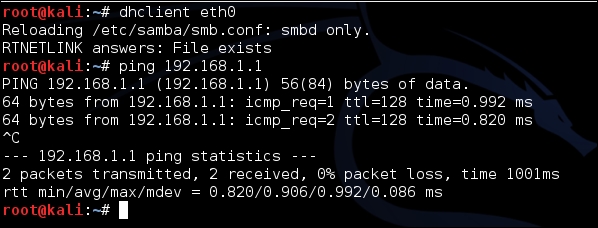
- Login to the access point and set the security mode to
WPA/WPA2-Enterprise, set Version toWPA2, Encryption toAES. Then, under theEAP (802.1x)section, enter the Radius Server IP address as your Kali build's IP address. The Radius Password will betest, as shown in the following screenshot: - Let's now open a new terminal ...
Get Kali Linux Wireless Penetration Testing : Beginner's Guide now with the O’Reilly learning platform.
O’Reilly members experience books, live events, courses curated by job role, and more from O’Reilly and nearly 200 top publishers.

