Time for action – viewing management, control, and data frames
Now we will learn how to apply filters in Wireshark to look at Management, Control and Data Frames.
Please follow the below instructions step by step:
- To view all the Management frames in the packets being captured, enter the filter
wlan.fc.type == 0into the filter window and clickApply. You can stop the packet capture if you want to prevent the packets from scrolling down too fast.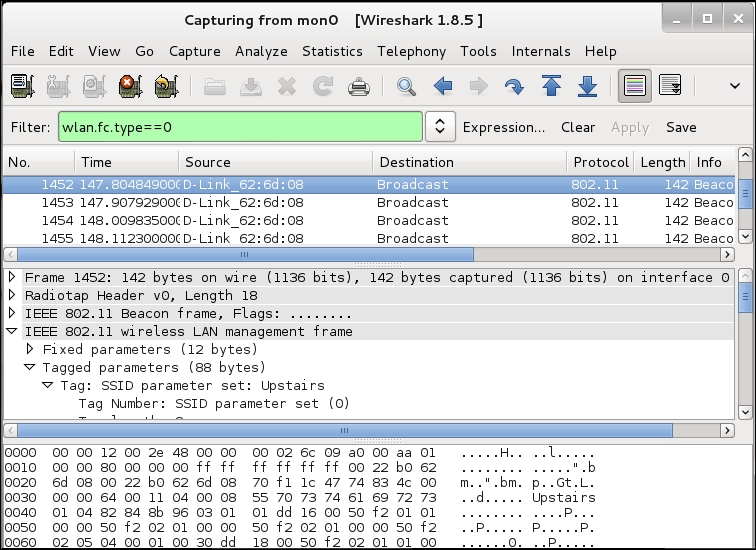
- To view Control Frames, modify the filter expression to read wlan.fc.type == 1.
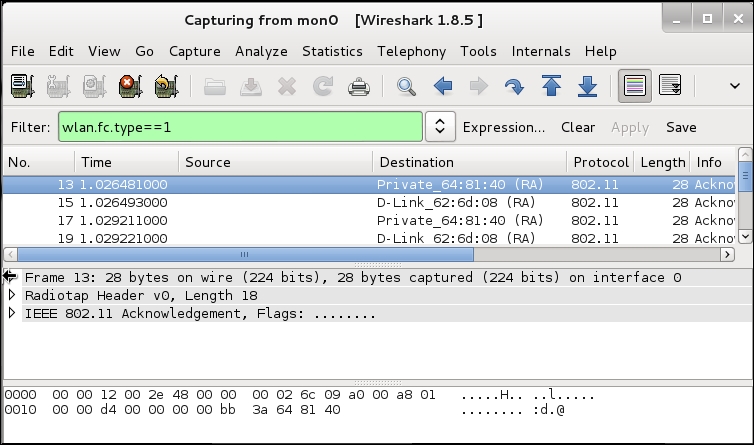
- To view data frames, modify ...
Get Kali Linux Wireless Penetration Testing : Beginner's Guide now with the O’Reilly learning platform.
O’Reilly members experience books, live events, courses curated by job role, and more from O’Reilly and nearly 200 top publishers.

