Time for action – configuring your wireless card
Here we go! Follow these steps to connect your wireless card to the access point:
- Let's first see what wireless networks our adapter is currently detecting. Issue the command
iwlist wlan0scanningand you will find a list of networks in your vicinity: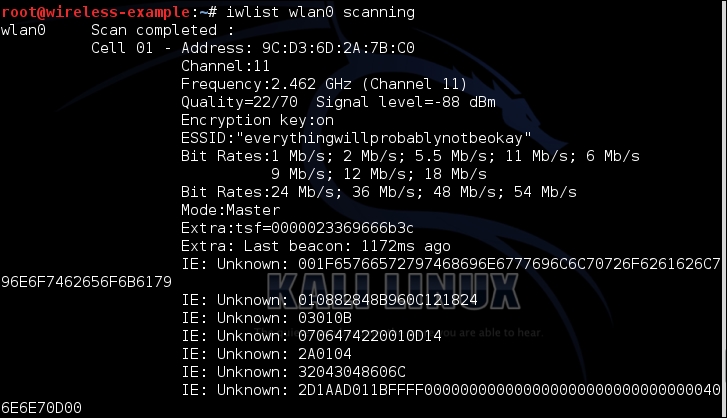
Keep scrolling down and you should find the Wireless Lab network in this list. In my setup, it is detected as
Cell 05; it may be different in yours. The ESSID field contains the network name. - As multiple access points can have the same SSID, verify that the MAC address mentioned in the preceding
Addressfield matches your access point's MAC. A fast and ...
Get Kali Linux Wireless Penetration Testing : Beginner's Guide now with the O’Reilly learning platform.
O’Reilly members experience books, live events, courses curated by job role, and more from O’Reilly and nearly 200 top publishers.

