Time for action – installing Kali
Kali is relatively simple to install. We will run Kali by booting it as a Live DVD and then install it on the hard drive.
Perform the following instructions step by step:
Burn the Kali ISO (we are using the Kali 32-bit ISO) you downloaded onto a bootable DVD.
- Boot the laptop with this DVD and select the option Install from the Boot menu:
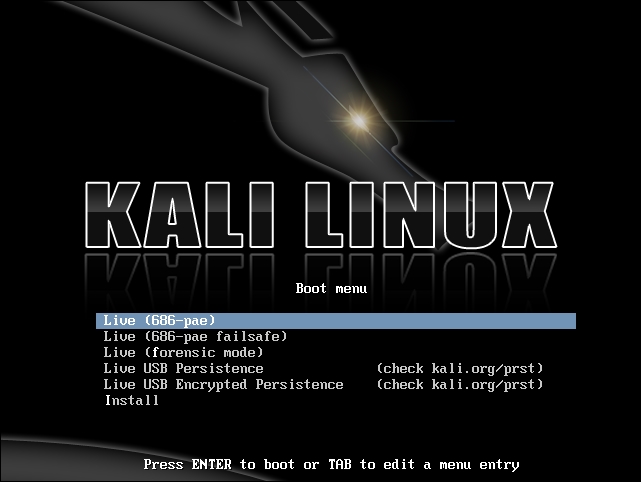
- If booting was successful, then you should see an awesome retro screen as follows:
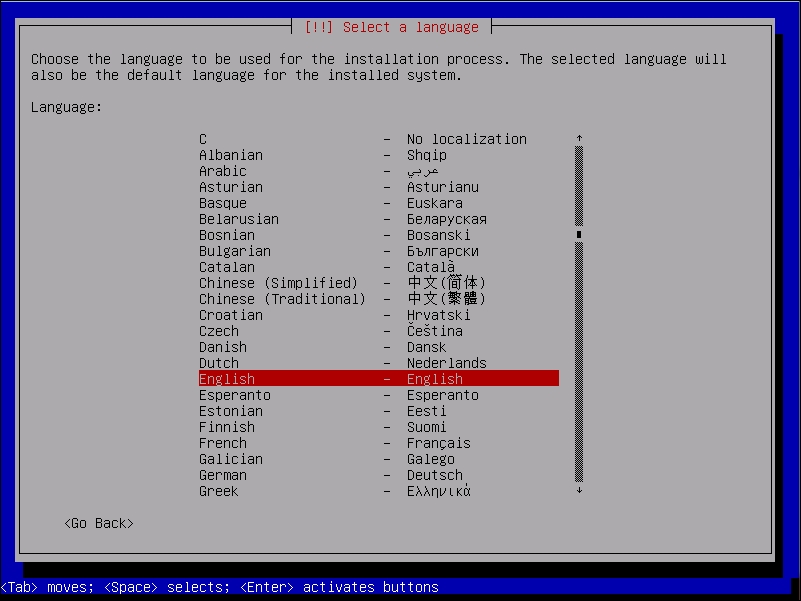
- This installer is similar to the GUI-based installers of most Linux systems and should be simple to ...
Get Kali Linux Wireless Penetration Testing : Beginner's Guide now with the O’Reilly learning platform.
O’Reilly members experience books, live events, courses curated by job role, and more from O’Reilly and nearly 200 top publishers.

