Creating a client virtual machine
When we get to the man in the middle (MITM) and client-side attacks, we will need another machine to make requests to the already set up server. In this recipe, we will download a Microsoft Windows virtual machine and import it to VirtualBox.
How to do it...
- First we need to go to the download site http://dev.modern.ie/tools/vms/#downloads.
- Through this book we will use the IE8 on Win7 virtual machine.
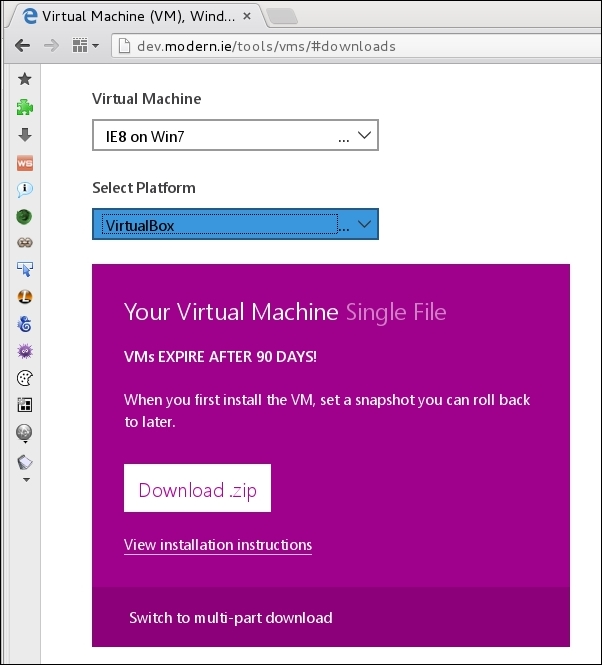
- After the file is downloaded, we need to unzip it. Go to where it was downloaded.
- Right-click on it and then click on Extract Here.
- Once extracted, open the
.ovafile and import it in VirtualBox. - Now, start the virtual ...
Get Kali Linux Web Penetration Testing Cookbook now with the O’Reilly learning platform.
O’Reilly members experience books, live events, courses curated by job role, and more from O’Reilly and nearly 200 top publishers.

