Setting up the Iceweasel browser
If we don't like OWASP Mantra, we can use the latest version of Firefox and install our own selection of testing-related add-ons. Kali Linux includes Iceweasel, another variant of Firefox, which we will use in this recipe to see how to install our testing tools in a browser.
How to do it...
- Open Iceweasel and navigate to Tools | Add-ons, as shown in the following screenshot:
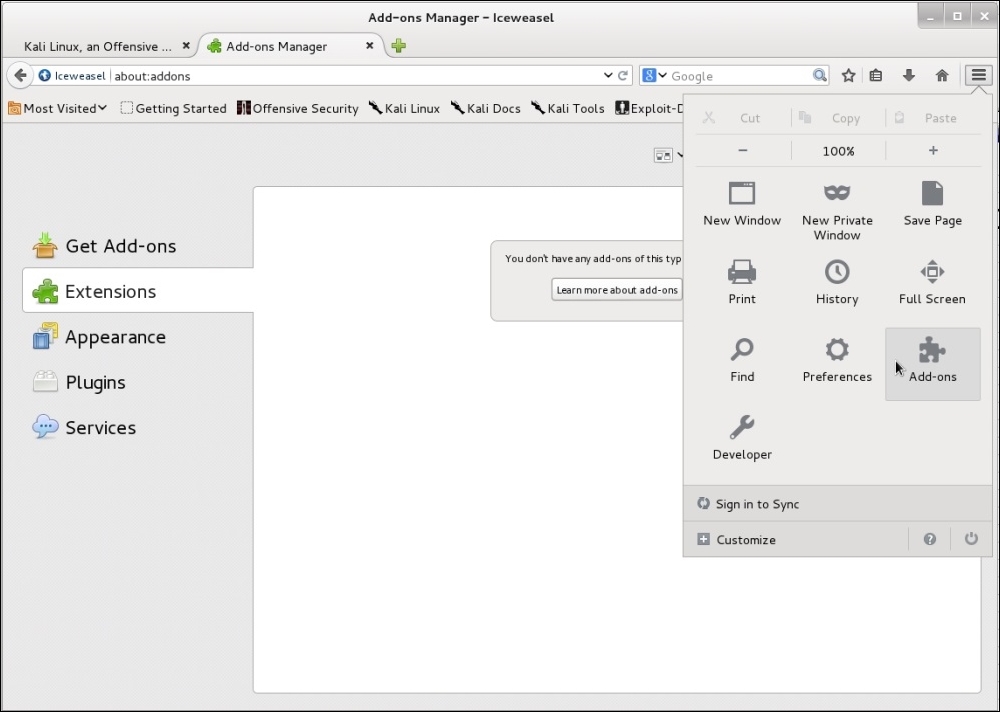
- In the search box, type
tamper dataand hit Enter.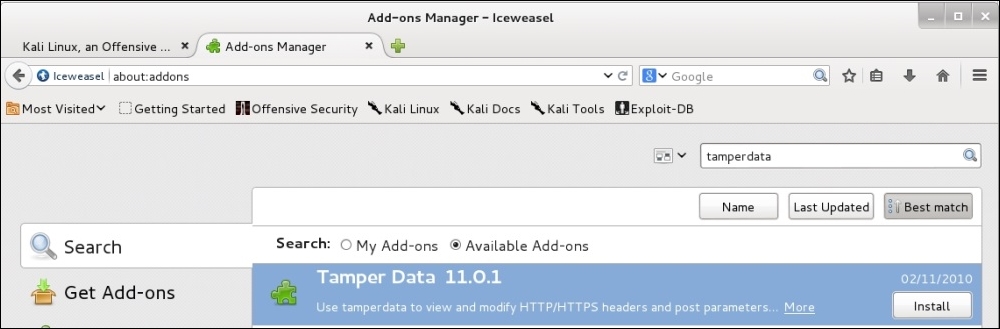
- Click on Install in the Tamper Data add-on.
- A dialog box will pop up, asking us to accept the EULA; ...
Get Kali Linux Web Penetration Testing Cookbook now with the O’Reilly learning platform.
O’Reilly members experience books, live events, courses curated by job role, and more from O’Reilly and nearly 200 top publishers.

