Nethunter icons
Once Nethunter has been installed on your device, there are two icons that are installed as part of the image. You will find these in the Apps Menu. You will be utilizing these icons quite extensively, so I recommend you move them to the top-level screen. The first icon is the Kali Nethunter menu. This menu includes configuration settings and tools that are commonly used in penetration testing. First, click on the Nethunter icon:
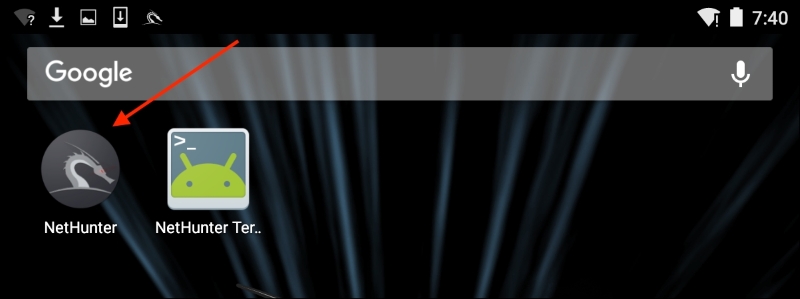
You will be brought to a home screen with a list of tools, along with some of the configuration setting menus. The one menu that we want to examine now is the Kali Services menu. This menu allows you to configure ...
Get Kali Linux 2 – Assuring Security by Penetration Testing - Third Edition now with the O’Reilly learning platform.
O’Reilly members experience books, live events, courses curated by job role, and more from O’Reilly and nearly 200 top publishers.

