Time for action – creating a custom uniform theme
- Start off by downloading the theme kit from Pixelmatrix. It's available in the themes section on uniformjs.com:
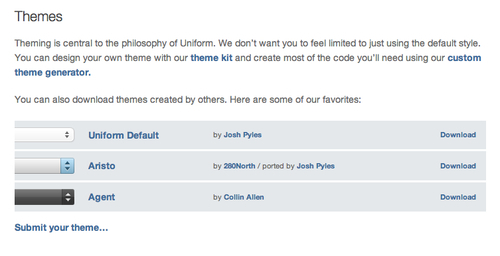
- Unzip the folder and inside you'll find two PSD files—
sprite.psdandsprites.psd. Open upsprite.psdin Photoshop and style the form elements to your heart's content. You can change the sizes of the elements if you'd like to have larger or smaller form elements.Sprites.psdis only for explaining what each style is for. You can use it as a reference to make sure you get all the possibilities covered, but you won't actually need to use it to create your theme. - When your sprite is ready, head ...
Get jQuery for Designers Beginner's Guide now with the O’Reilly learning platform.
O’Reilly members experience books, live events, courses curated by job role, and more from O’Reilly and nearly 200 top publishers.

