Time for action – making it fancy
- Let's start with a little CSS to change the cursor to a pointer and add a little hover effect to our questions to make it obvious to site visitors that the questions are clickable. Open up the
styles.cssfile that's inside the styles folder and add this bit of CSS:dt { color: #268bd2; font-weight: bold; cursor: pointer; margin: 0 0 1em 0; } dt:hover { color: #2aa198; }That definitely helps to communicate to the site visitor that the questions are clickable.
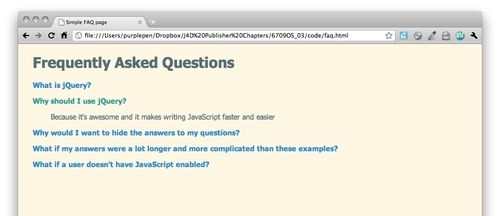
- When we click a question to see the answer, the change isn't communicated to the site visitor very well – the jump in the page is a little disconcerting and it ...
Get jQuery for Designers Beginner's Guide now with the O’Reilly learning platform.
O’Reilly members experience books, live events, courses curated by job role, and more from O’Reilly and nearly 200 top publishers.

