Time for action – activating a different template
Let's try a different template on for size. In this example, we'll choose the Beez 5 template:
- Navigate to Extensions | Template Manager.
- Click the star in the Default column of the Beez5 - Default template. This turns Beez5 into the default template. Click on View Site to see the results.
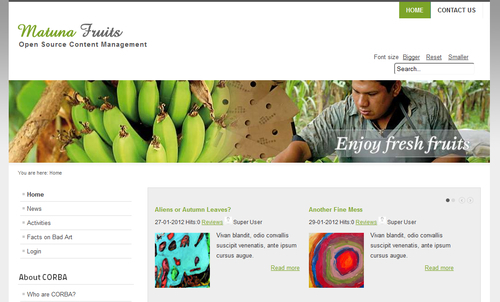
As this is the template style used for the example Fruit Shop site, the example site name graphic Matuna Fruits is displayed in the header. Luckily, this template contains options to customize this.
Get Joomla! 2.5 Beginner’s Guide now with the O’Reilly learning platform.
O’Reilly members experience books, live events, courses curated by job role, and more from O’Reilly and nearly 200 top publishers.

