Time for action – changing the site color and layout options
We'll first have a look at some settings that affect the overall color scheme and the layout:
Navigate to Extensions | Template Manager and click the Styles tab. The Template Manager: Styles screen is displayed.
- In the list of available templates, click on Beez2 – Default.
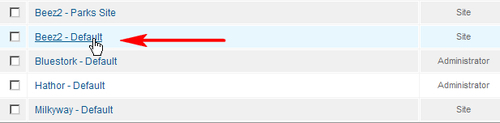
- You're taken to the Edit Style screen. In the Advanced Options panel, the available template options are displayed.
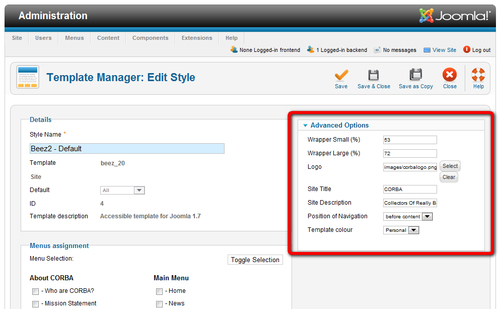
We'll have a look at the effects of these customization options. The Template color option allows for some ...
Get Joomla! 2.5 Beginner’s Guide now with the O’Reilly learning platform.
O’Reilly members experience books, live events, courses curated by job role, and more from O’Reilly and nearly 200 top publishers.

