Changing the settings of the current template
Your starting point for managing and customizing the current templates is the Template Manager (Extensions | Template Manager). The Template Manager screen consists of two tabs: Styles and Templates. In the Styles screen you select which of the available templates you want to use on the site. The current default frontend template is called Beez 2.0 (referred to as Beez2 in this screen). The default template for the backend of the site is called Bluestork.
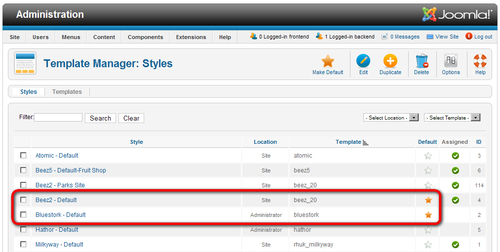
What are Template Styles?
Why is the first screen you see in the Template Manager called Styles? You might expect that this screen enables you to customize ...
Get Joomla! 2.5 Beginner’s Guide now with the O’Reilly learning platform.
O’Reilly members experience books, live events, courses curated by job role, and more from O’Reilly and nearly 200 top publishers.

