Time for action – downloading and installing an extension
We'll install an alternative module to show teasers on the home page, News Show Pro:
- Navigate to http://tools.gavick.com and select the News Show Pro lik.
- Click on Download to download the ZIP file containing the extension. You'll be asked to log in or register. Click on Register to register as a user and log in to the site. You'll be taken to the download page where you can download the ZIP file.
- In the backend of your site, navigate to Extensions | Extension Manager. You'll be taken to the Install screen of the Extension Manager.
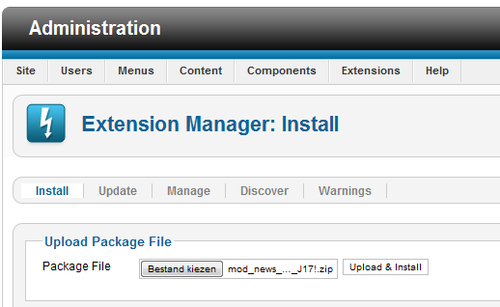
- Now install the extension by clicking on Browse to select the ...
Get Joomla! 2.5 Beginner’s Guide now with the O’Reilly learning platform.
O’Reilly members experience books, live events, courses curated by job role, and more from O’Reilly and nearly 200 top publishers.

