Time for action – add users to the new group
As yet there are no members assigned to the new group. One last thing to take care of! Let's create a new user:
- Go to Users | Users Manager and click Add a new user. Enter the required details: Name, Login Name, Password, and Email.
- In the Assigned User Groups section, assign the new user to the appropriate group by ticking the box to the left of the Contact Administrator group name:
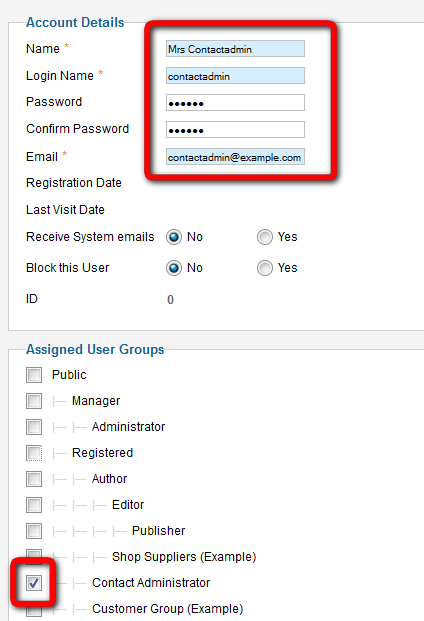
- Save your changes. You're done!
What just happened?
You've set up a user group and assigned the appropriate access levels and permissions. You'll probably want to find out if everything is set up correctly, so to do this, log ...
Get Joomla! 2.5 Beginner’s Guide now with the O’Reilly learning platform.
O’Reilly members experience books, live events, courses curated by job role, and more from O’Reilly and nearly 200 top publishers.

