Time for action – tell Joomla what the group can see
To specify what the members of the new user group can see and do, we'll first specify which Viewing Access Level this user group has. This level defines what users can access and see on the site—but it doesn't give them the rights to do anything.
In this case, we want the new user group to be able to access the backend. For this, we can use an existing Viewing Access Level: the Special level. In the default Joomla setup, anyone with Special level access can access the backend controls.
- Go to Users | Access Levels. The existing Viewing Access Levels are shown.
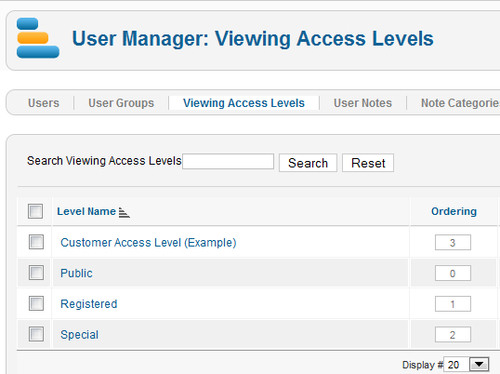
- To add the new user group to the Special ...
Get Joomla! 2.5 Beginner’s Guide now with the O’Reilly learning platform.
O’Reilly members experience books, live events, courses curated by job role, and more from O’Reilly and nearly 200 top publishers.

