Time for action – hiding content for non-registered users
Let's explore how hiding content works. By default, every menu item is visible: the Access Level is set to Public. We'll change that setting for the Activities link that's currently shown in the Main Menu.
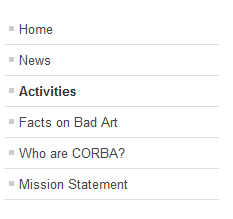
Let's make this Activities link only visible for registered users that have logged in.
- Go to Menus | Main Menu and click the Activities link to edit it.
- In the menu links Details, set the Access level to Registered, and click on Save & Close.
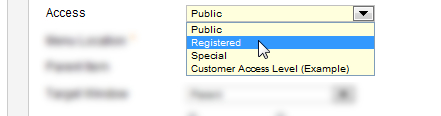
What just happened?
That's it! By changing a single ...
Get Joomla! 2.5 Beginner’s Guide now with the O’Reilly learning platform.
O’Reilly members experience books, live events, courses curated by job role, and more from O’Reilly and nearly 200 top publishers.

