Time for action – register yourself and log in
Let's see what site visitors have to do to create an account. To test this, we'll create a dummy user account ourselves. Log out of the site and navigate to the frontend.
- On the frontend, click on the Create an account link below the Login Form on the left-hand side column (if you've created a menu link to a separate login page, as previously described, then click on this menu link and click on Don't have an account?). This will take you to the User Registration page. Enter your details and make sure to use a valid E-mail address.
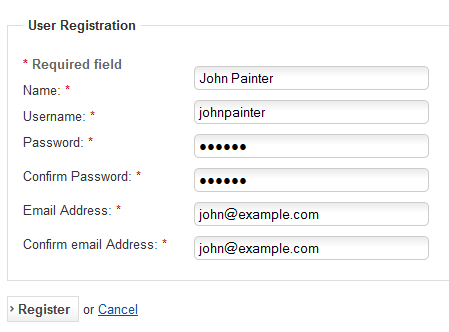
- After clicking on Register, you are taken to the home page. On the home ...
Get Joomla! 2.5 Beginner’s Guide now with the O’Reilly learning platform.
O’Reilly members experience books, live events, courses curated by job role, and more from O’Reilly and nearly 200 top publishers.

