Time for action – put a Login Form on the home page
The Login module is part of the Joomla default installation. Here's how you make sure it's visible on the home page.
- Navigate to Extensions | Module Manager. In the Select Type drop-down box, select Login. This will filter the long list of installed modules; only the Login Form module will be shown.
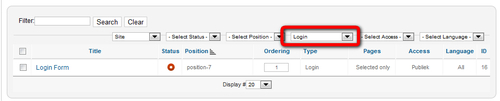
- Click on the name Login Form to edit the module settings. Select Status: Published to publish the module. The Position is set to position-7 to display the Login module on the left-hand side column.
- Make sure Menu Assignment is set to Home only; this way, the Login module will only show up on the home page. ...
Get Joomla! 2.5 Beginner’s Guide now with the O’Reilly learning platform.
O’Reilly members experience books, live events, courses curated by job role, and more from O’Reilly and nearly 200 top publishers.

