Time for action – creating text links
We will create an internal hyperlink, a text link from one page to another page on the same site.
- Go to Content | Article Manager and open the article that you want to add a link to.
- Place the mouse cursor in the article text, on the position where you want to insert the hyperlink.
- Now click the Article button at the bottom of the editor screen. A pop-up screen appears, listing all articles on the site. Click the title of the article you want to link to (in this example, Hideous Art Owners Meeting).
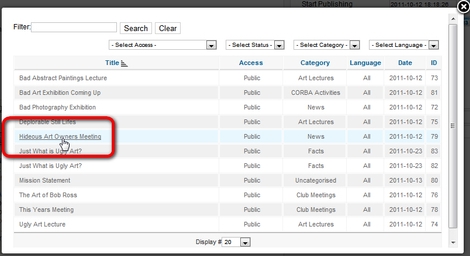
- The pop-up screen is closed. You are done! A link to the target article is inserted.
- Let's tweak the link text a little. ...
Get Joomla! 2.5 Beginner’s Guide now with the O’Reilly learning platform.
O’Reilly members experience books, live events, courses curated by job role, and more from O’Reilly and nearly 200 top publishers.

