Time for action – moving hyperlinks to the new menu
One way to fill a new menu is by creating brand new links (Menus | About CORBA | New). In this case, however, we will move three existing links from the Main Menu to our new menu.
- In the Menu Manager, locate the Main Menu. Click on the name Main Menu to edit it.
- Select the menu items you want to move to the new menu. In this example, we have selected Who are CORBA? and Mission Statement.
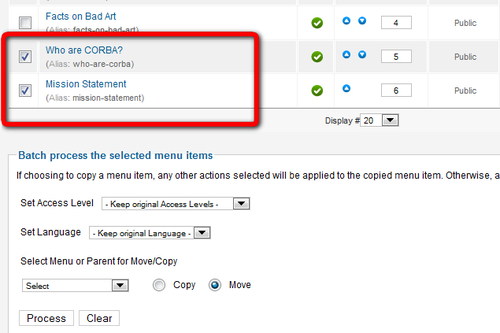
- At the bottom of the screen, there's a section called Batch process the selected menu items. Below the Select Menu or Parent for Move/Copy heading, there's a drop-down list. Click Select and scroll to About CORBA ...
Get Joomla! 2.5 Beginner’s Guide now with the O’Reilly learning platform.
O’Reilly members experience books, live events, courses curated by job role, and more from O’Reilly and nearly 200 top publishers.

