Time for action – creating a secondary menu item
This is how you remove the News Archive link from the primary level in the Main Menu and show it as a sublevel link:
- To edit the Main Menu contents, navigate to Menus | Main Menu.
- Click on the title of the item you want to edit, News Archive.
- In the Details section, the Parent Item is set to Menu Item Root. This indicates it's a top level link. Change the Parent Item to News.
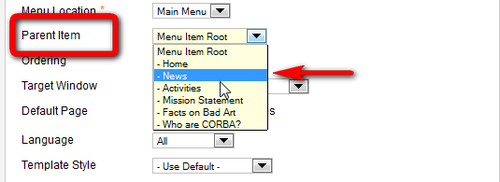
- Click on Save & Close. In the list of menu items in the Menu Manager, the new sub-level menu item is shown indented.
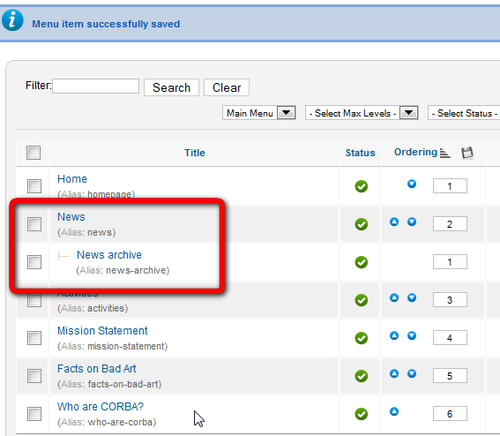
- To make sure ...
Get Joomla! 2.5 Beginner’s Guide now with the O’Reilly learning platform.
O’Reilly members experience books, live events, courses curated by job role, and more from O’Reilly and nearly 200 top publishers.

