Time for action – creating a different home page
Let's not use the Featured Articles and create a simple home page that only shows one single, full article as follows:
- Navigate to Menus | Main Menu. As you can see, there's a star in the Home column of the Home link. This indicates that this is the default page; the visitor will see this page in the mainbody when accessing your site:
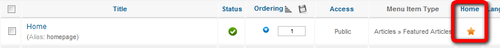
- In this example, we'll select the Mission Statement menu item as the new home page. Locate this article in the list and and click on the grey star in the Home column as shown in the following screenshot:
- Clicking the grey star will turn its color to orange, indicating this ...
Get Joomla! 2.5 Beginner’s Guide now with the O’Reilly learning platform.
O’Reilly members experience books, live events, courses curated by job role, and more from O’Reilly and nearly 200 top publishers.

