Time for action – enabling the Flash image uploader
- To change Media Manager settings, click on the Options button in the Media Manager toolbar:
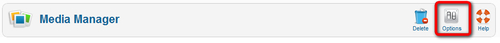
- Clicking on the Options button brings up the Media Manager Options pop-up screen. The feature to upload multiple image files in one go is called the flash uploader. By default, this is turned off. Change the default setting in the Enable flash uploader field to Yes:
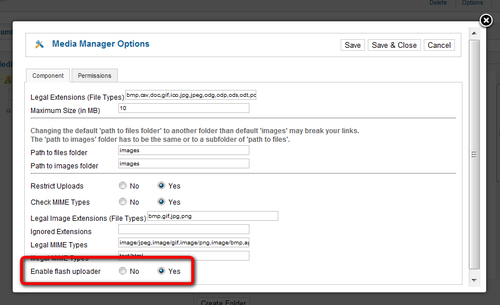
- Save your changes. Now the Upload files section in the Media Manager screen will change to show some extra options:
- To try out the new feature, click ...
Get Joomla! 2.5 Beginner’s Guide now with the O’Reilly learning platform.
O’Reilly members experience books, live events, courses curated by job role, and more from O’Reilly and nearly 200 top publishers.

