Time for action – inserting and aligning images
Now, let's insert the images you've just uploaded into the article text as follows:
- Navigate to Content | Article Manager and open the article, Just What is Ugly Art?, to edit it (by clicking on the article title).
- Let's place an image in each of the article paragraphs. Place the cursor at the beginning of the first paragraph below the introduction text, just after the first subheading, shown as follows:
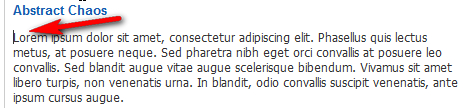
- Click on the Image button at the bottom of the text editor screen:
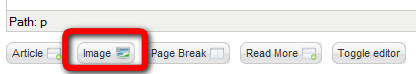
- A pop-up screen opens displaying the ...
Get Joomla! 2.5 Beginner’s Guide now with the O’Reilly learning platform.
O’Reilly members experience books, live events, courses curated by job role, and more from O’Reilly and nearly 200 top publishers.

