Time for action – create a Contact Form menu link
Now that a contact exists, you can add a link to a Contact Form to the Main Menu:
- Navigate to Menus | Top. We'll add the new link to the horizontal top menu.
- Click on New.
- In the Select Menu Item Type list, select Contacts | Single Contact shown as follows:
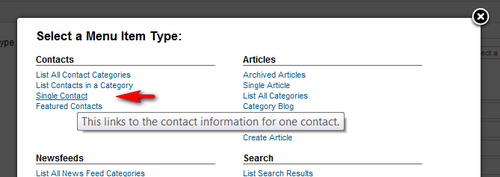
- Enter a Title for the menu item (for example, Contact Us). Make sure the Menu Location is set to the Top menu.
- In the Required Settings section, select the contact you just created: CORBA Staff:
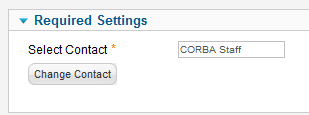
- In the Contact Display Options section, choose Display format: ...
Get Joomla! 2.5 Beginner’s Guide now with the O’Reilly learning platform.
O’Reilly members experience books, live events, courses curated by job role, and more from O’Reilly and nearly 200 top publishers.

