Time for action – create a contact
Let's add a contact, that is, someone whose (mail) address and other contact details can be displayed on the form page and who will receive the form data in their mailbox:
- Navigate to Components | Contacts. The Contact Manager opens. Click on New.
- In the Contact Manager: Contact screen, enter the details for the contact. In the Name box, enter CORBA Staff as shown in the following screenshot:
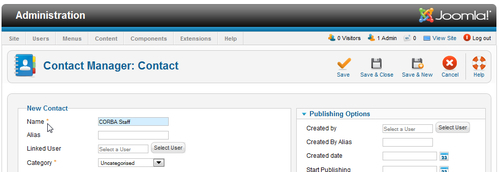
- In the Category drop-down list, select Uncategorised. There's no need for different types of contact categories on our site.
- In the Contact Details section, enter the contact information details you want to display. In this case, ...
Get Joomla! 2.5 Beginner’s Guide now with the O’Reilly learning platform.
O’Reilly members experience books, live events, courses curated by job role, and more from O’Reilly and nearly 200 top publishers.

