Time for action – add a module to the site
You are logged in to the backend of the site and want to add a block with links to the most read articles on the site. Let's add this block (or as Joomla calls it, a module).
- Navigate to Extensions | Module Manager | New. A pop-up screen appears, showing the available module types:
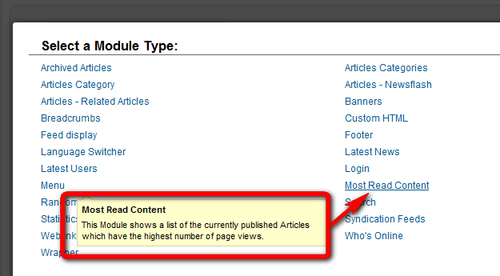
- Click on the name of the module type that you want to add, Most Read Content.
- The Module Manager: Module Most Read Content screen opens. This is where you manage the settings of this module. Change the details as follows:
- Title: enter a title that will appear above the list of hyperlinks, such as Popular.
- Position: select the location ...
Get Joomla! 2.5 Beginner’s Guide now with the O’Reilly learning platform.
O’Reilly members experience books, live events, courses curated by job role, and more from O’Reilly and nearly 200 top publishers.

