Time for action – downloading the Joomla files
Let's begin by downloading the current version of Joomla.
- Point your browser to www.joomla.org. On the home page, click the Download button.
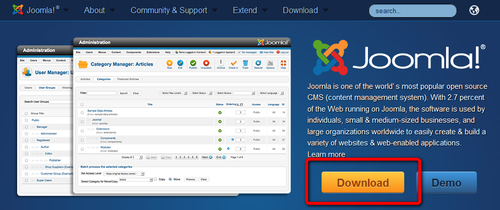
- You will be taken to the download page. Select the latest release (at the time of writing, this is 2.5.0).
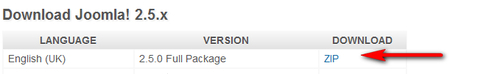
Make sure to download the full package (the other versions are upgrades for existing Joomla installations).
- The default download file is a ZIP file. Download this file to your hard drive.
- Unpack the compressed file to a folder on your hard drive. If you don't have ...
Get Joomla! 2.5 Beginner’s Guide now with the O’Reilly learning platform.
O’Reilly members experience books, live events, courses curated by job role, and more from O’Reilly and nearly 200 top publishers.

