HIDING THE ENTIRE SITE BEHIND A LOGIN
On occasion, while you are building a new website or when you have a site that pertains to only a handful of people, you may wish to hide the entire website behind a login. This means that when users arrive at the home page of the website, they see only a login box. They would then need to enter a username and password in order to see the website. A registered user level is generally sufficient for this task.
Fortunately, Joomla offers an easy way to hide the website behind a login. In the back end of Joomla, go to Site ![]() Global Configuration. Click on the Site tab if the Site section is not showing. You should see a screen similar to the one shown in Figure 32-10.
Global Configuration. Click on the Site tab if the Site section is not showing. You should see a screen similar to the one shown in Figure 32-10.
FIGURE 32-10
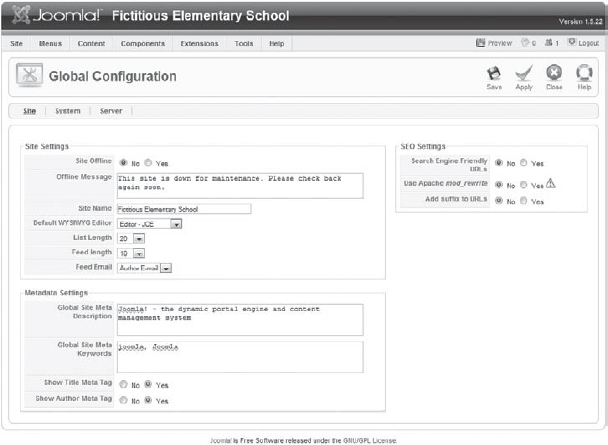
Under the Site Settings portion of this window, the first two items are used to hide the site behind a login. Change Site Offline to Yes, then click the Apply button in the upper-right corner. Refresh your website. You should see something similar to Figure 32-11.
FIGURE 32-11
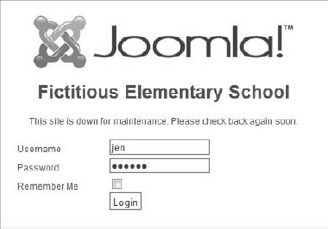
Enter your Joomla username and password, and you will be able to see the full website.
To customize the login screen, go back to the Global Configuration window in the back end of Joomla. Change the ...
Get Joomla!® 24-Hour Trainer now with the O’Reilly learning platform.
O’Reilly members experience books, live events, courses curated by job role, and more from O’Reilly and nearly 200 top publishers.

