INSTALLING JEVENTS
To install JEvents, go to Extensions ![]() Install/Uninstall, browse for the zipped file you just downloaded to your hard drive, and click the Upload File & Install button. You should see a success message, and then you may be directed to a second screen almost immediately, as shown in Figure 29-5.
Install/Uninstall, browse for the zipped file you just downloaded to your hard drive, and click the Upload File & Install button. You should see a success message, and then you may be directed to a second screen almost immediately, as shown in Figure 29-5.
FIGURE 29-5
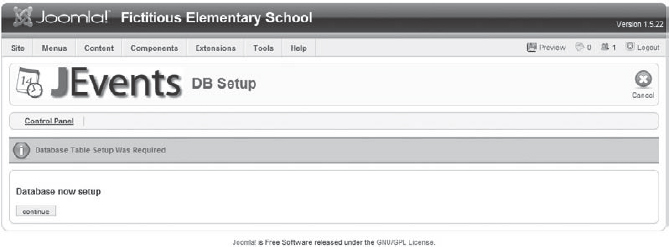
Click the Continue button to complete the requested database setup. Once the database setup is complete, you will be directed to the JEvents Global Configuration window, shown in Figure 29-6.
FIGURE 29-6
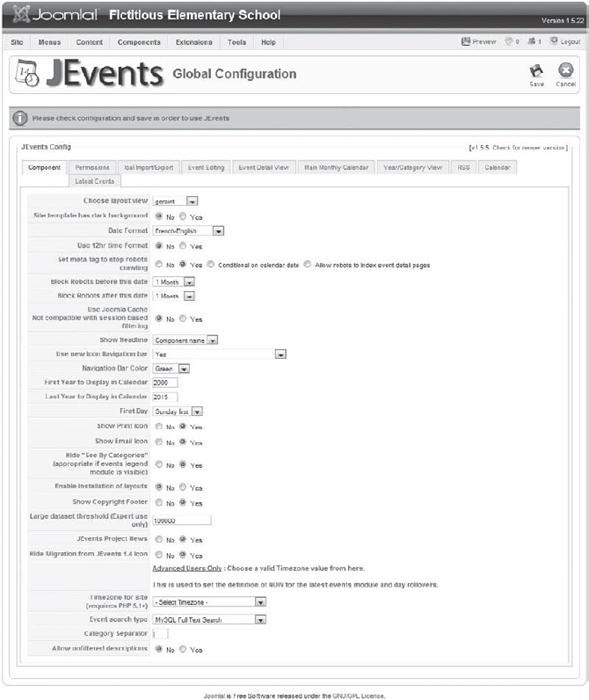
As you can see, numerous parameters are available to configure the calendar. However, most will be meaningless until you can see what you are doing! We'll link this calendar to the website first, and then come back to configure the extension.
Get Joomla!® 24-Hour Trainer now with the O’Reilly learning platform.
O’Reilly members experience books, live events, courses curated by job role, and more from O’Reilly and nearly 200 top publishers.

