DOWNLOADING JEVENTS
To download the most recent version of JEvents, go to their website at www.jevents.net. You should see something similar to Figure 29-1.
FIGURE 29-1
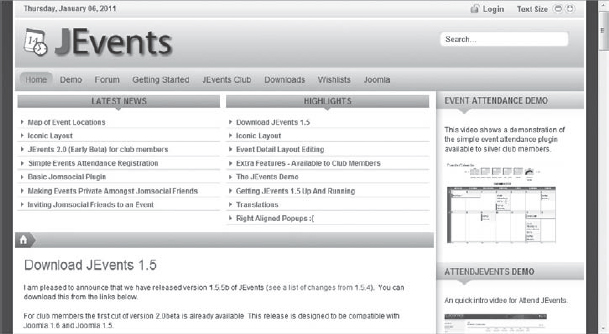
In the horizontal navigation at the top of the page, click the link for Downloads. You should see something similar to Figure 29-2.
FIGURE 29-2
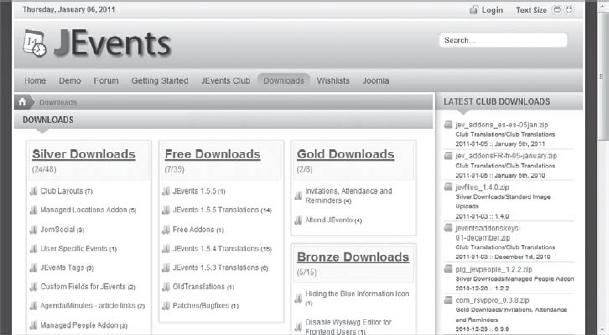
Under the Free Downloads section, find the most recent version of JEvents and download it. In Figure 29-2, this is the link for JEvents 1.5.5. This will take you to a page similar to the one shown in Figure 29-3.
FIGURE 29-3
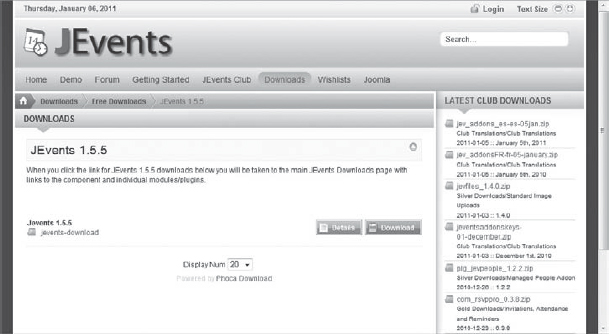
Click the Download button to download JEvents. This will take you to a page of narrative, as shown in Figure 29-4.
FIGURE 29-4
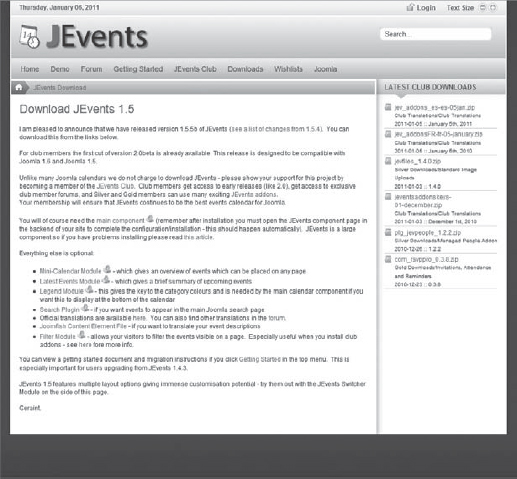
This page of narrative describes what's available for download for which types of users.
Find the link for main component in the fourth paragraph, and click the link to download it. This is the actual calendar portion of JEvents. A zipped file will download. Save it, but do not unzip it.
The items that appear in the bulleted list below the fourth paragraph describe optional additions to the main JEvents application. These modules ...
Get Joomla!® 24-Hour Trainer now with the O’Reilly learning platform.
O’Reilly members experience books, live events, courses curated by job role, and more from O’Reilly and nearly 200 top publishers.

