INSTALLING AKEEBA BACKUP
You can install Akeeba Backup like any other extension. Go to Extensions ![]() Install/Uninstall. Under Upload Package File, as shown in Figure 28-5, click the Browse button and find the Akeeba Backup zipped file on your hard drive. Mine is called com_akeeba-3.2.1-core.zip, but your file may be called something else, as it is likely a new version will be available by the time you read this. Then click the Upload File & Install button.
Install/Uninstall. Under Upload Package File, as shown in Figure 28-5, click the Browse button and find the Akeeba Backup zipped file on your hard drive. Mine is called com_akeeba-3.2.1-core.zip, but your file may be called something else, as it is likely a new version will be available by the time you read this. Then click the Upload File & Install button.
FIGURE 28-5
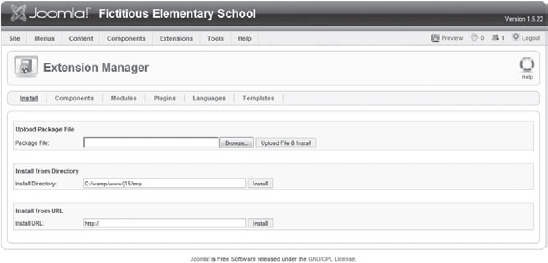
You should see a successful installation message on the screen. Now select Components ![]() Akeeba Backup to access the control panel shown in Figure 28-6.
Akeeba Backup to access the control panel shown in Figure 28-6.
FIGURE 28-6
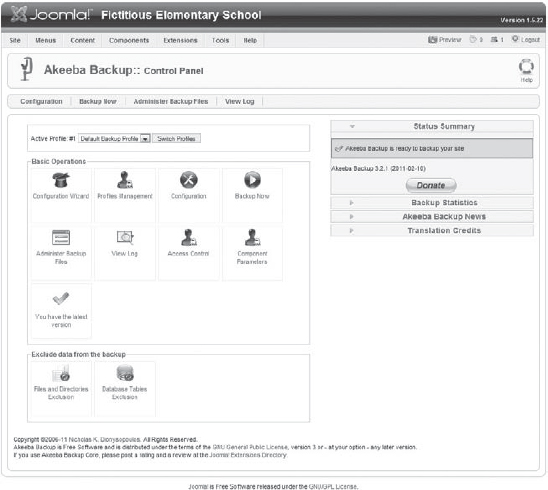
Get Joomla!® 24-Hour Trainer now with the O’Reilly learning platform.
O’Reilly members experience books, live events, courses curated by job role, and more from O’Reilly and nearly 200 top publishers.

