ASSIGNING JCE AS THE EDITOR FOR SPECIFIC USERS
If, for some reason, a specific user wishes to use an editor other than JCE, you can assign that editor to the individual user.
Go to Site ![]() User Manager, then select a user from the list. It's likely that you are the only user at this point, so click on your name in the User Manager. You should see an editing screen, as shown in Figure 27-5.
User Manager, then select a user from the list. It's likely that you are the only user at this point, so click on your name in the User Manager. You should see an editing screen, as shown in Figure 27-5.
FIGURE 27-5
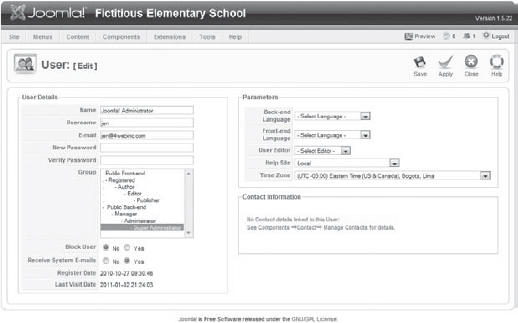
On the right side of the screen, under Parameters, is an option for the User Editor. If you leave this set to the default (Select Editor), this user will use the JCE editor. If you choose TinyMCE or No Editor (which means that no editor is used and you work in raw HTML), then this user will have that editor instead.
In general, you should not have to override the editor for individual users if you teach them how to use JCE before they've worked with TinyMCE.
Get Joomla!® 24-Hour Trainer now with the O’Reilly learning platform.
O’Reilly members experience books, live events, courses curated by job role, and more from O’Reilly and nearly 200 top publishers.

