ASSIGNING JCE AS THE DEFAULT EDITOR GLOBALLY
There are two places where you can change the editor for the site. In the Global Configuration, you can change the editor for the whole site and for all of its users. You can also change editors on a user-by-user basis, by changing the editor in the User Manager. In general, it's best to change the editor sitewide, and then change the editor by user if someone does not want to use JCE.
Go to Site ![]() Global Configuration, and look under the Site tab, as shown in Figure 27-4.
Global Configuration, and look under the Site tab, as shown in Figure 27-4.
In the Site Settings box, under the Default WYSIWYG Editor heading, change the editor from TinyMCE to JCE. Click the Save button in the upper right. You will be returned to Joomla's control panel with a message that the configuration has been saved.
FIGURE 27-4
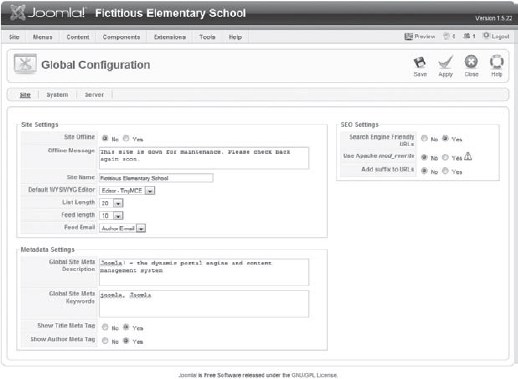
Get Joomla!® 24-Hour Trainer now with the O’Reilly learning platform.
O’Reilly members experience books, live events, courses curated by job role, and more from O’Reilly and nearly 200 top publishers.

