INSTALLING JCE
Now that you have downloaded JCE, the next step is to install it.
Go to Extensions ![]() Install/Uninstall in the back end of Joomla. Under Upload Package File, click the Browse button and find the zipped file you just downloaded, then click Open, as shown in Figure 27-3. Then click the Upload File & Install button to upload the file. You will see a success message at the top of this screen once the file is uploaded and installed.
Install/Uninstall in the back end of Joomla. Under Upload Package File, click the Browse button and find the zipped file you just downloaded, then click Open, as shown in Figure 27-3. Then click the Upload File & Install button to upload the file. You will see a success message at the top of this screen once the file is uploaded and installed.
FIGURE 27-3
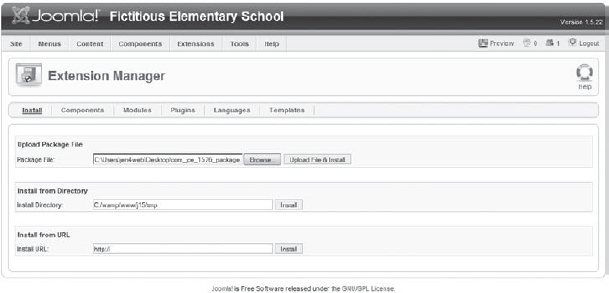
Get Joomla!® 24-Hour Trainer now with the O’Reilly learning platform.
O’Reilly members experience books, live events, courses curated by job role, and more from O’Reilly and nearly 200 top publishers.

