SPECIFIC SEARCH COMPONENT SETTINGS
By configuring the search module, your site can be searched. You do not need to configure the search component. However, there are some interesting data collection options in the component. The search component works with the search module to let you know what your visitors want to find in your website.
In the back end of Joomla, go to Components ![]() Search. You should see a screen like the one shown in Figure 21-5.
Search. You should see a screen like the one shown in Figure 21-5.
FIGURE 21-5
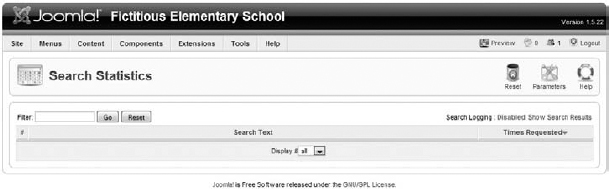
On the right, note that it states that search logging is disabled. This means that Joomla is not tracking the terms people are using to search your site. Search logging is not enabled by default because if your site is very large and you get many search requests, logging search terms can consume a lot of disk space. However, the data is useful and interesting, and it can help you improve your website. If you know that every day 10 people are searching for the lunch menu, then perhaps you should move the lunch menu to a more prominent position on the website.
To turn on search logging, click the Parameters button in the upper right. A configuration shadow box like the one shown in Figure 21-6 will appear.
FIGURE 21-6

Set Gather ...
Get Joomla!® 24-Hour Trainer now with the O’Reilly learning platform.
O’Reilly members experience books, live events, courses curated by job role, and more from O’Reilly and nearly 200 top publishers.

