CREATING A NEW MENU
To create a new menu, start by logging into the back end of Joomla, then select Menus ![]() Menu Manager. You should see the screen shown in Figure 15-1.
Menu Manager. You should see the screen shown in Figure 15-1.
FIGURE 15-1
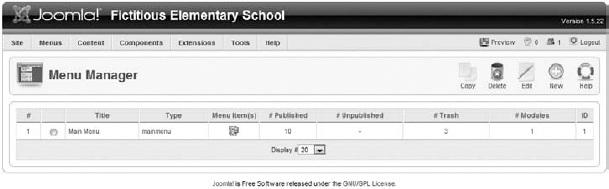
This screen shows all menus on the website. Currently, we have one, the Main Menu. (If you installed the sample data as part of the installation process, you may see additional menus listed here.)
To create a new menu, click the New button at the top of the page. You should see a screen similar to the one shown in Figure 15-2.
FIGURE 15-2
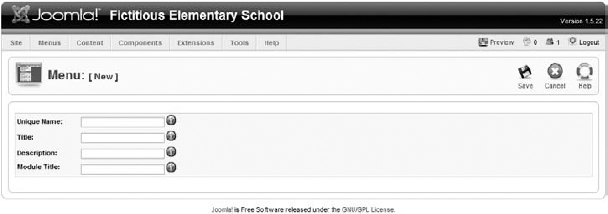
This screen asks for four pieces of information:
- Unique name: This is a name used for programming purposes by Joomla. Do not include any spaces in this name, or any characters other than letters and numbers. Because we've called this the Top Utility Menu in our site map, I'm going to call this “utilmenu” for the unique name.
- Title: Give the menu a title, which will be displayed in the Title column in the Menu Manager, as well as on the dropdown for Menu in Joomla's back end. I will call this “Utility Menu.”
- Description: The description helps you remember the purpose of this menu, or adds any other information you'd like to associate with the menu. I usually give this the ...
Get Joomla!® 24-Hour Trainer now with the O’Reilly learning platform.
O’Reilly members experience books, live events, courses curated by job role, and more from O’Reilly and nearly 200 top publishers.

