FILTERING ARTICLES
We have a single article listed for our website at the moment. However, as soon as you complete the Try It exercise for this chapter, we'll have a bunch of articles listed in the Article Manager. How do you find your articles to edit them? There are several ways to find what you are looking for, even when viewing long lists of articles. Figure 9-14 highlights three useful areas of the Article Manager.
FIGURE 9-14
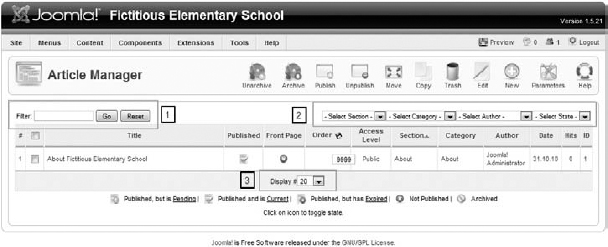
These are the controls for filtering the list of articles in the Article Manager:
- Filter: Type in a word or words that appear in the article title, then click the Go button. This will filter the list of articles to only those containing the specified words. To remove the filter, click the Reset button, just to the right of the Go button.
- Section, Category, Author, and State dropdowns: Choose one of the items listed in each dropdown, and only those articles with that characteristic will display.
- Section: Display articles associated with one specific section.
- Category: Display articles associated with one specific category.
- Author: Display articles written by one author.
- State: Display articles that are published, unpublished, or archived (a state that is beyond the scope of this book).
- Display: The dropdown at the bottom limits how many articles are displayed in a list on the page. By default, 20 articles are displayed at a time. You can change this ...
Get Joomla!® 24-Hour Trainer now with the O’Reilly learning platform.
O’Reilly members experience books, live events, courses curated by job role, and more from O’Reilly and nearly 200 top publishers.

