INSTALLING JOOMLA! WITH FANTASTICO
![]() If you're a Rochen customer, skip this section and go to the next section, which covers Joomla installation using Rochen's Joomla Utilities. If you're not a Rochen customer but Fantastico is available to you, you can use this section to install Joomla.
If you're a Rochen customer, skip this section and go to the next section, which covers Joomla installation using Rochen's Joomla Utilities. If you're not a Rochen customer but Fantastico is available to you, you can use this section to install Joomla.
In your control panel, find the icon for Fantastico De Luxe. In Rochen's control panel, it's down near the bottom of the page, as shown in Figure 4-3. If you are not using Rochen, it may be located elsewhere in the control panel. However, it's usually located on this initial page of icons.
FIGURE 4-3
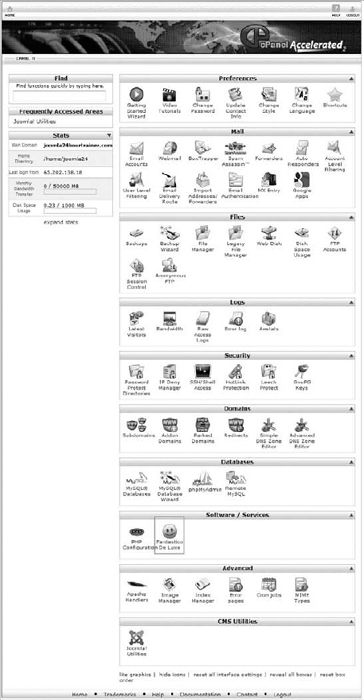
Click the icon. The next screen displays a full list of all software you can install using Fantastico. Find Joomla 1.5 on the left and click it, and the screen shown in Figure 4-4 will appear.
FIGURE 4-4
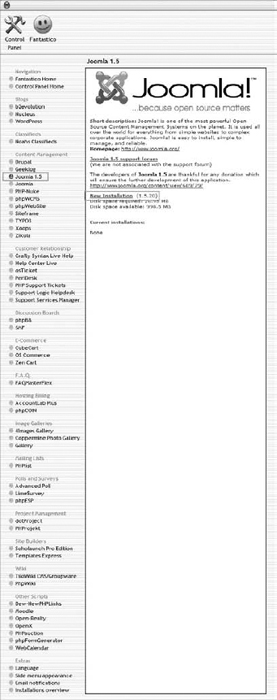
![]() Do not click the link for Joomla with no version specified! This is for Joomla 1.0, a much older version of Joomla that is no longer supported as of July 2009.
Do not click the link for Joomla with no version specified! This is for Joomla 1.0, a much older version of Joomla that is no longer supported as of July 2009.
Now note the version number for Joomla 1.5. In this case, it's 1.5.20. Remember I mentioned earlier that Fantastico can lag behind Joomla in ...
Get Joomla!® 24-Hour Trainer now with the O’Reilly learning platform.
O’Reilly members experience books, live events, courses curated by job role, and more from O’Reilly and nearly 200 top publishers.

