Chapter 4
Scripting Tools
Using the Script Editor, Log Window, and Debugger
JMP provides several programming tools for script writers. The script editor supports syntax coloring, autocompletes functions as you type, highlights matching braces, and has additional features to help you develop scripts more quickly. Error messages and output are shown in the log window, which can be displayed inside the script editor. The JMP Scripting Language (JSL) Debugger can also help you find and fix errors in your scripts.
Figure 4.1 Script Editor with Embedded Log and the Debugger
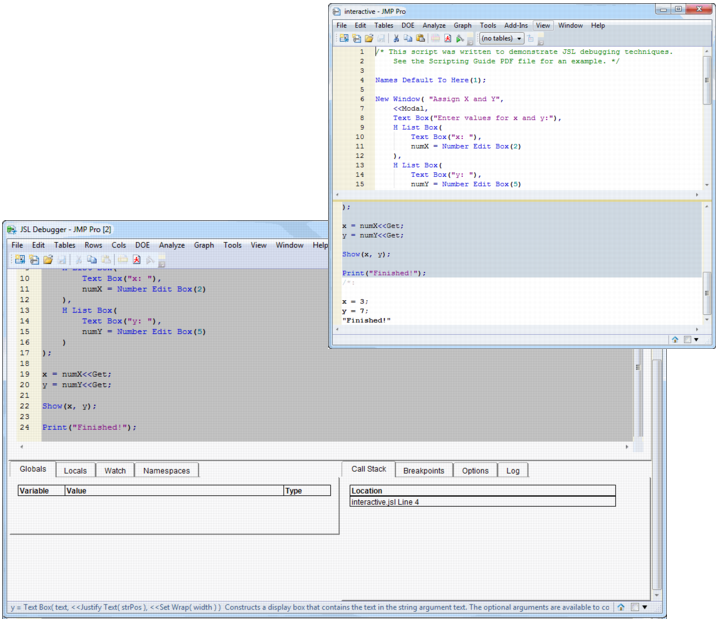
Get JMP 10 Scripting Guide now with the O’Reilly learning platform.
O’Reilly members experience books, live events, courses curated by job role, and more from O’Reilly and nearly 200 top publishers.

