Issue priorities
Priorities help users to set the importance of issues. Users can first assign priority values to issues and later use it to sort the list of issues they have to work on. Thus, helping the team decide which issues to focus on first. JIRA comes with five levels of priorities out of the box, as shown in the following screenshot:
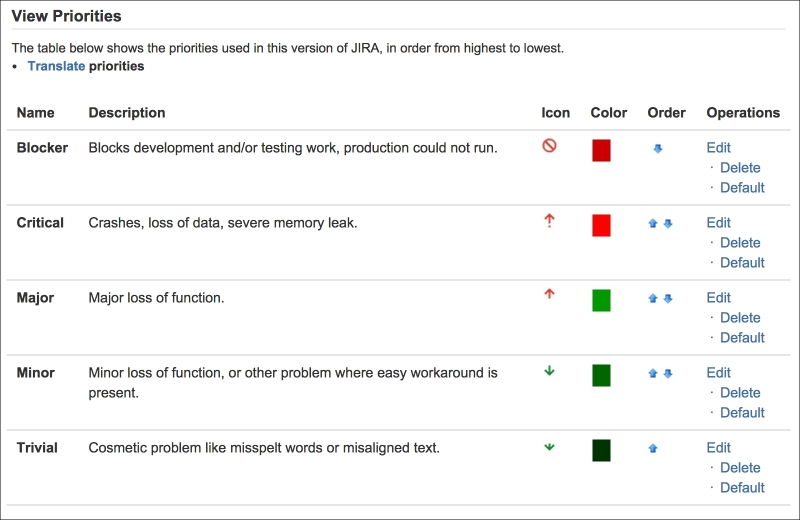
You can customize this list by creating your own priorities. To create new priorities, follow these steps:
- Browse to the administration console.
- Select the Issues tab and then the Priorities option.
- Specify the name of the new priority.
- Click the select image link to choose an icon for the priority.
- Specify a color ...
Get JIRA Essentials - Third Edition now with the O’Reilly learning platform.
O’Reilly members experience books, live events, courses curated by job role, and more from O’Reilly and nearly 200 top publishers.

