Enabling access logs in JIRA
Access logs are a good way of finding out who is doing what in your JIRA instance. In this recipe, we will see how we can turn on access logging in JIRA.
How to do it...
The list of users who are currently accessing JIRA can be found under the Administration | System | Security | User sessions menu. But if you need more detailed information about who is doing what, access logging is the way to go.
Enabling access logs can be done via the administration screen by going to Administration | System | Troubleshooting and Support | Logging & Profiling, as shown in the following screenshot:
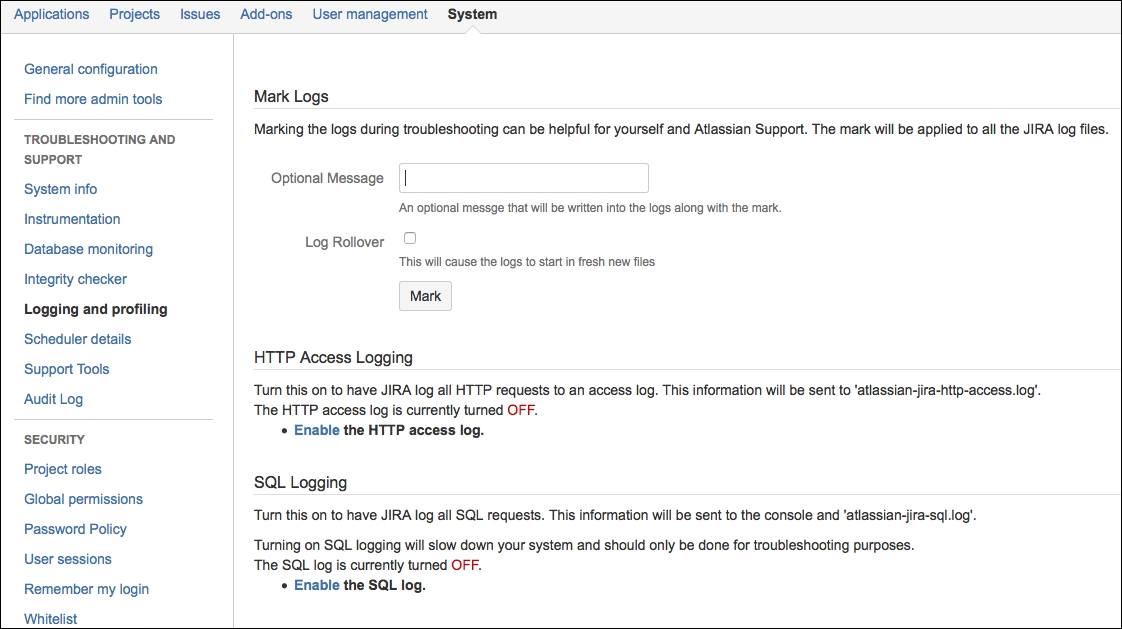
We can turn on HTTP access logs using ...
Get JIRA Development Cookbook - Third Edition now with the O’Reilly learning platform.
O’Reilly members experience books, live events, courses curated by job role, and more from O’Reilly and nearly 200 top publishers.

