Customizing the change log value
One scenario we might come across when writing certain custom field types is to manipulate the way we display the change log. For a normal Version Picker custom field, the change log is displayed as follows:
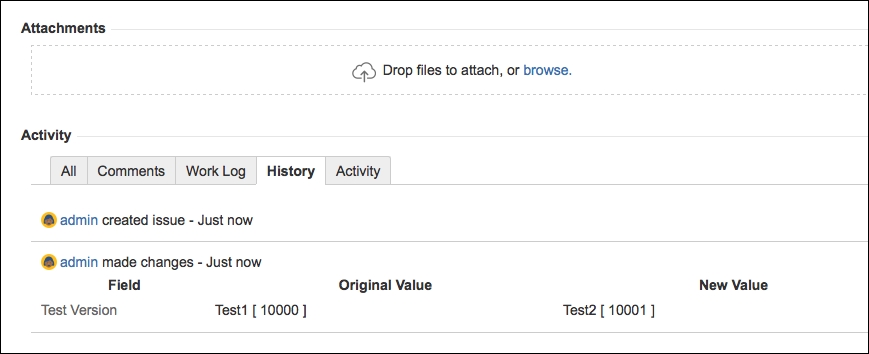
Here, Test Version is the field name. The first value you see, Test1 [10000], is the old value, and the second value, Test2 [10001], is the new value.
Getting ready
Write your custom field type, as described in the first recipe of this chapter.
How to do it...
As you saw in the preceding screen, the change log value for both the old value and the new value are displayed in the following format:
change log string [change ...
Get JIRA Development Cookbook - Third Edition now with the O’Reilly learning platform.
O’Reilly members experience books, live events, courses curated by job role, and more from O’Reilly and nearly 200 top publishers.

