Troubleshooting permissions
Just like notifications, it can be very frustrating to troubleshoot permission settings. To help with this, JIRA also provides a Permission Helper to assist administrators with pinpointing settings that prevent users from accessing certain features.
The Permission Helper works similarly to the Notification Helper:
- Browse to the JIRA administration console.
- Select the System tab and then the Permission helper option at the bottom.
- Specify the user that is having access problems in the User field.
- Specify the issue to test with.
- Select the permission the user does not have (for example, Edit issue).
- Click on Submit.
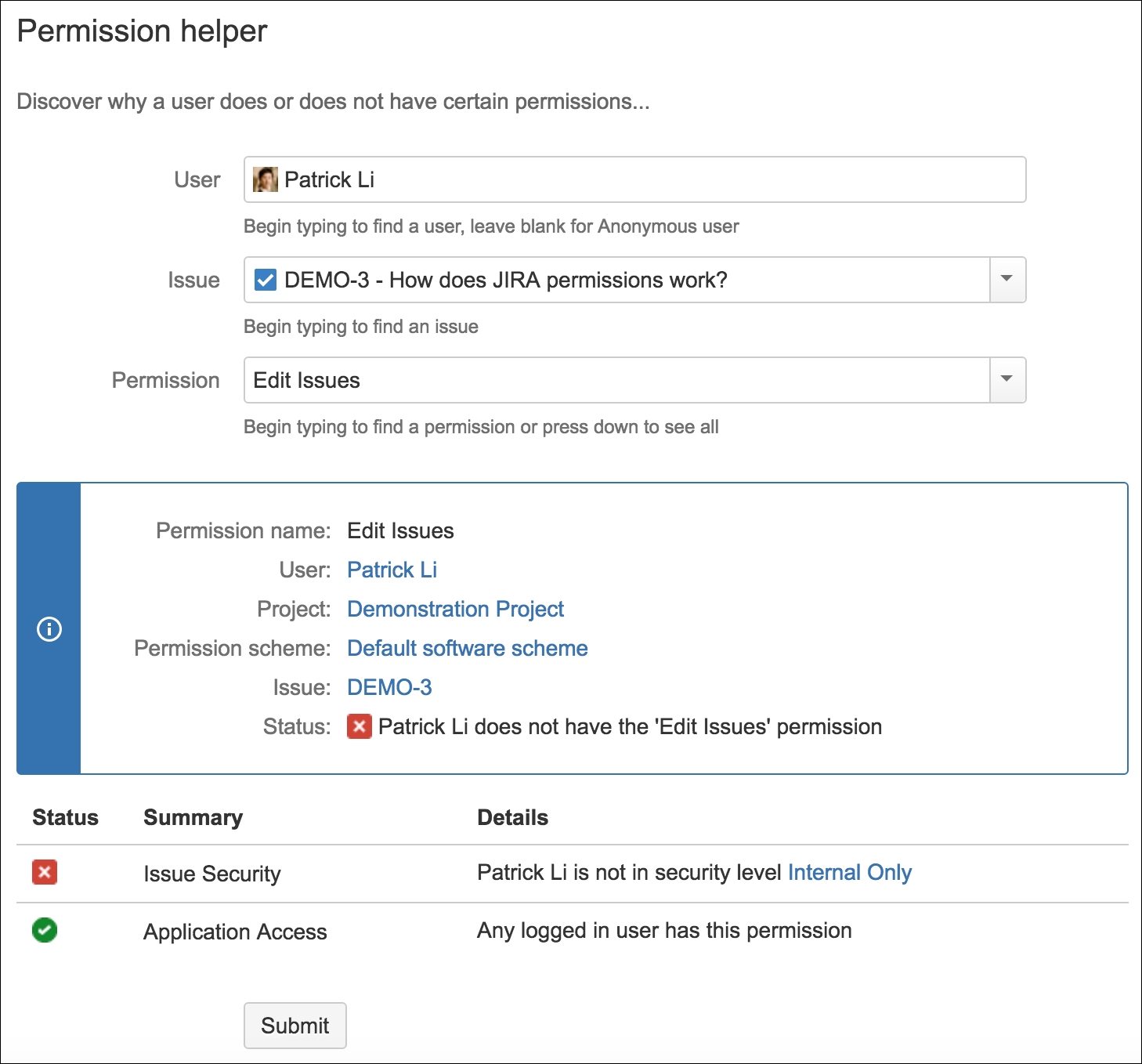
As shown ...
Get JIRA 7 Essentials - Fourth Edition now with the O’Reilly learning platform.
O’Reilly members experience books, live events, courses curated by job role, and more from O’Reilly and nearly 200 top publishers.

